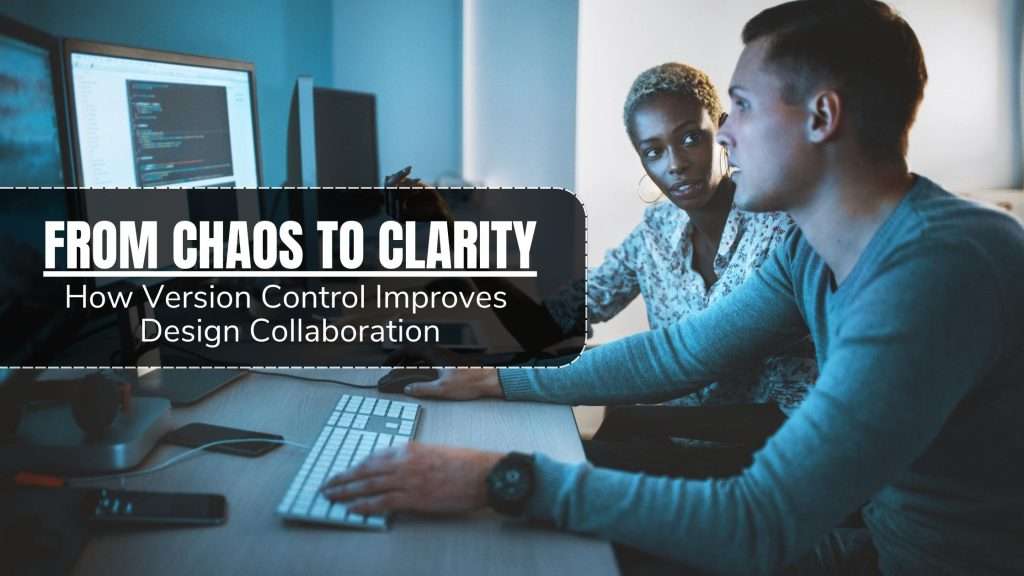Collaboration is essential in any design project. But as the number of collaborators grows, so does the potential for chaos. Multiple versions of files and conflicting changes can quickly derail a project. That’s where version control comes in – it streamlines collaboration and ensures everyone is on the same page.
In this blog post, we’ll explore how version control can help move your design projects from chaos to clarity, improving communication and productivity along the way. Let’s dive in!
What is Version Control?
In software development, version control is the practice of tracking and managing changes to code. Version control systems (VCS) are tools that help developers manage code changes.
It is important for collaboration because it allows developers to work together on code without overwriting each other’s work. It also makes it easier to track changes and revert back to previous versions if necessary.
There are many different version control systems available, but Git is one of the most popular. Git is a free and open source distributed version control system that can be used for personal and commercial projects.
GitHub is a web-based platform that provides hosting for Git repositories. It also offers additional features such as issue tracking, project management, and team collaboration.
Benefits of Version Control for Designers
As a designer, you know how +-
important it is to be able to track changes to your work. With version control, you can do just that. It allows you to see who made what changes and when they were made. This information can be incredibly helpful when trying to debug design problems.
It also makes it easy to revert back to previous versions of your work if necessary. This can be a lifesaver if you accidentally make a change that breaks something. Simply revert back to the last working version and carry on with your work.
It can save you a lot of time and headaches by allowing you to track changes and easily revert back to previous versions. If you’re not using version control for your design work, you should definitely considering giving it a try.
Understanding the Metrics of Version Control
Version control is a system that records changes to a file or set of files over time so that you can recall specific versions later. For designers, this is an invaluable tool for managing design collaboration and keeping track of progress on a project.
There are two main types of version control: centralized and distributed. Centralized version control systems (CVCSs) store all the revisions of a file in a central server. Distributed version control systems (DVCSs), on the other hand, give each user their own copy of the entire history of the project, which allows them to work offline and independently from the central server.
The most popular version control system used by designers is Git, which is a DVCS. With Git, every time you save a change to a file, it creates a new revision of that file with a unique identifier (called a “hash”). These hashes can be used to identify specific versions of files, and they allow you to go back and forth between different versions easily.
Git also has some important features that make it especially well-suited for design collaboration. First, it has good support for branches, which lets you create separate copies of your project to experiment with different ideas without affecting the main development branch. This is especially useful when multiple people are working on the same project, as it allows each person to work on their own branch without impacting the work of others.
Second, Git has excellent tools for managing merge conflicts . Merge conflicts arise when two people edit the same line of code, and Git’s tools make it much easier to resolve those conflicts without having to manually edit the code.
Finally, Git has powerful metrics that allow you to track changes over time and see who has been contributing the most to a project. These metrics include number of commits, number of lines changed, number of additions and deletions, and more. By tracking these metrics, you can get a better understanding of how your team is working together and what areas need improvement.
How to Implement Version Control in Your Design Process
If you’re working on a design project with multiple team members, it’s important to have a system in place for managing different versions of the files. This is where version control comes in.
It is a way of tracking changes to a file or set of files over time. It allows multiple people to work on the same file simultaneously, and keeps track of who made what changes. This makes it easy to revert back to previous versions if necessary, and helps to avoid conflicts between team members.
There are many different version control systems available, but we recommend using Git for design projects. Git is a free and open source version control system that’s widely used by developers. However, it’s also simple enough to use for non-developers, and there are many GUI (graphical user interface) tools available that make it even easier to use.
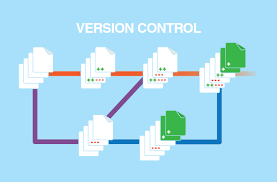
Here’s how to implement version control in your design process:
- Choose a version control system. If you’re not sure which one to use, we recommend Git.
-
Set up a central repository for your project files. This can be done using a service like GitHub or Bitbucket.
-
Add your project files to the repository. Each team member should then clone the repository onto their own computer.
-
Whenever someone makes changes to a file, they should commit their changes and push them back to the central repository. This will allow everyone else on the team to see the changes and either accept them or reject them.
-
When a file is in need of review, it should be tagged as such, so that everyone knows that it needs to be checked over before being accepted into the project.
-
Periodically create a new version of the project files and tag them with a version number. This will allow you to easily go back to previous versions if needed.
By following these steps, you can ensure that everyone on your team is working with the same version of the project files, and can easily track changes over time. This will help you avoid conflicts between team members and ensure that any design decisions are documented properly.
Tips and Best Practices for Successful Collaborations with Version Control
Successful collaboration with version control requires clear and concise communication between team members. All team members should be aware of the project’s goals, objectives, and deadlines. Each team member should also know their role in the project and what is expected of them.
When working with version control, it is important to keep track of changes that are made to the design files. Team members should regularly commit their changes to the shared repository so that everyone is up-to-date on the latest versions of the design files. If there are conflicts between different versions of the design files, team members should resolve these conflicts as soon as possible to avoid delays in the project.
It is also important to have a process in place for managing design feedback. Feedback should be collected from all team members and stakeholders involved in the project. The author of the design should then incorporate this feedback into the design files and commit these changes to the shared repository. This feedback loop should continue until all stakeholders are satisfied with the final designs.
Examples of Tools and Platforms for Version Control
There are many tools and platforms available for version control, but some of the most popular ones are Git and GitHub. Git is a free and open source distributed version control system that is widely used by developers. GitHub is a web-based platform that allows developers to share code repositories and collaborate on projects. Other popular tools and platforms for version control include Bitbucket, SourceForge, and Apache Subversion.
Conclusion
It is an invaluable tool for improving design collaboration. It allows designers to easily manage changes over the course of a project, track progress, and give feedback in real time. By creating clear responsibilities and expectations, version control helps teams work together more efficiently and make smarter decisions faster. With its help, designers can transform chaotic collaborations into orderly ones that bring clarity to the creative process—and better results for all involved.